How to Verify Your PRC Board Exam Rating: 4 Steps.
1. Access the PRC Online Verification Service.
You can directly access this online verification tool by going to this link .
.
Alternatively, you can visit the PRC LERIS website at https://online.prc.gov.ph (in case this URL is inaccessible, you can also try the mirror site in this link or this link). At the homepage, look for the ‘Verification’ on the list of PRC online services. Click the link that says “Click Here” to access the page.

2. Select the ‘Verification of Rating’ tab.
Since your purpose is to know the rating/grades for the licensure exam you have taken, you must select the first tab.
The other two tabs are for those who want to verify one’s or someone else’s PRC license either by name or license number. This is to make sure that the license holder is indeed a legitimate professional and is registered with the PRC (more on this later).

3. Input the required information in the appropriate fields to verify your identity.
The following information is required in order to verify your identity and process your request:
- Examination Name – The name of the licensure examination you took or simply the name of your profession (e.g., PROFESSIONAL TEACHER, PSYCHOLOGIST, ARCHITECT, etc.)
- Date of the Examination – Select the month and year when you took the licensure examination
- Application No. – You can find your PRC Application No. in the Notice of Admission (NOA) issued to you when you applied for the licensure examination.
- Your First Name and Last Name
- Your Birthdate in MM/DD/YYYY format

4. View your board exam rating/grades.
Once you’re done filling out the online verification form, click ‘Verify’ to view your board exam rating/grades.
The verification result will display the following information:
- Name of the examinee
- Application number
- Name of the exam
- Date of the exam
- General Average/Board Exam Rating
- Remarks (either Passed or Failed)
- Breakdown of the different subjects in the exam and your corresponding scores
How to Verify the PRC License of Any Registered Professional: 2 Ways.
Whether you’re an employer or anybody who is dealing with a professional, part of your background check is to confirm whether the said professional is really what he/she claims to be. Meanwhile, if you’re a registered professional, you want to make sure that your name is part of the PRC registry.
Fortunately, the PRC LERIS website allows users to search their database and confirm the identities of registered professionals in the country.
You can verify the PRC license of a registered professional in two ways:
1. By Name.
To verify PRC license by name, access the PRC Online Verification Service and select the second tab. Input the license holder’s profession, first name, and last name. Finally, click ‘Verify’ to show the result.
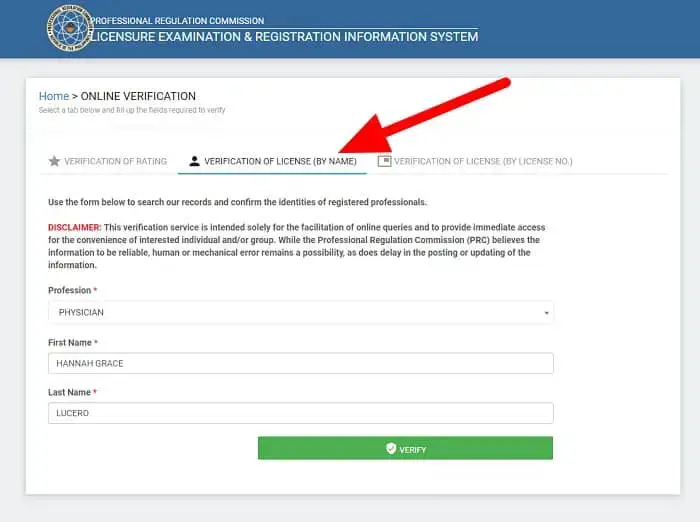
Most users report getting an error message when they use this first method. If this is the case, follow the instructions in the next section to make verification via PRC license number.
2. By License No.
To verify a PRC license by license no., directly go to the PRC Online Verification Service website and select the third tab from left. Input the required information in the appropriate fields like Profession, License No., and Birthdate. Finally, click ‘Verify’ to display the result.
Need Information or Confused about Something ?
Ask a Question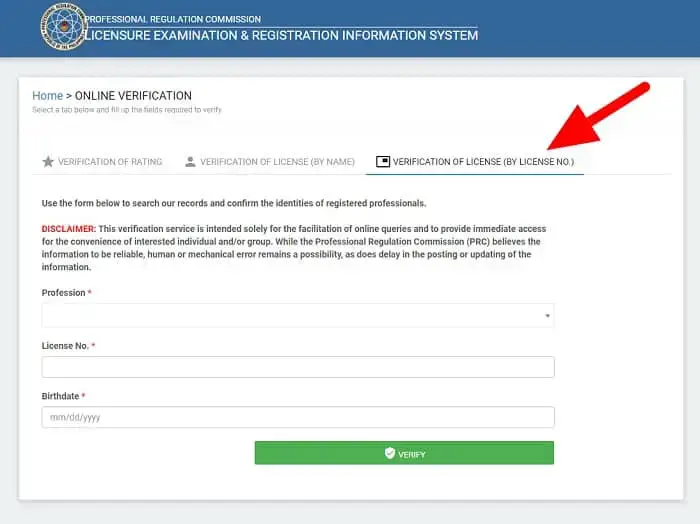
Did You Know : Top 15 Free Online Learning Platforms
-
Free Online Education Degrees : Coursera:
Coursera partners with universities and organizations worldwide to offer a wide range of courses. While many courses are free, a fee is often required for certification.
-
Free Online Education Degrees: edX:
Founded by MIT and Harvard, edX offers high-quality courses from top universities and institutions around the world. Certificates are available for a fee.
-
Free Online Education Degrees : Khan Academy:
Khan Academy provides free educational content in various subjects, especially mathematics and science, using instructional videos and practice exercises.
-
Free Online Education Degrees : Udacity:
Udacity focuses on tech-related courses and nanodegree programs, offering free content as well as more in-depth paid programs.
-
Free Online Education Degrees : MIT OpenCourseWare (OCW):
MIT OCW provides a vast array of MIT's course content for free, covering a wide range of disciplines.
-
Free Online Education Degrees : Harvard Extension School:
Harvard Extension School offers a selection of free online courses. While some courses are free, others may require payment for a certificate.
-
Free Online Education Degrees: Stanford Online:
Stanford Online offers a variety of free courses in different disciplines, including computer science, engineering, and business.
-
Best Free Online Courses : Carnegie Mellon Open Learning Initiative (OLI):
OLI offers free online courses and resources designed to improve learning outcomes through research-based methodologies.
-
Best Free Online Courses : FutureLearn:
FutureLearn partners with universities and institutions to offer a diverse range of free online courses. Certificates are available for a fee.
-
Best Free Online Courses: Alison:
Alison offers a wide range of free online courses, including diploma and certificate programs, covering various subjects.
-
Best Free Online Courses: Open Yale Courses:
Yale University provides free access to a selection of introductory courses through Open Yale Courses.
-
Best Free Online Courses : UC Berkeley Online:
UC Berkeley offers free online courses on a variety of subjects, ranging from computer science to humanities.
-
Best Free Online Courses : Google Digital Garage:
Google Digital Garage provides free courses on digital skills, including online marketing, data analysis, and more.
-
Best Free Online Courses : Codecademy:
Codecademy offers free coding courses, interactive exercises, and coding projects to help individuals learn programming languages.
-
Best Free Online Courses : LinkedIn Learning (formerly Lynda.com):
LinkedIn Learning provides a variety of video courses on professional development, technology, and creative skills. It offers a free trial period.