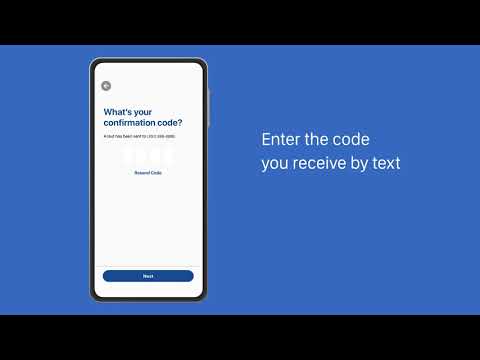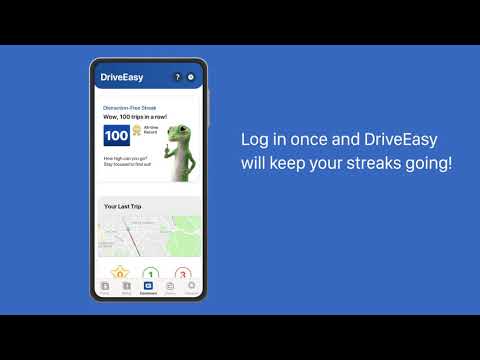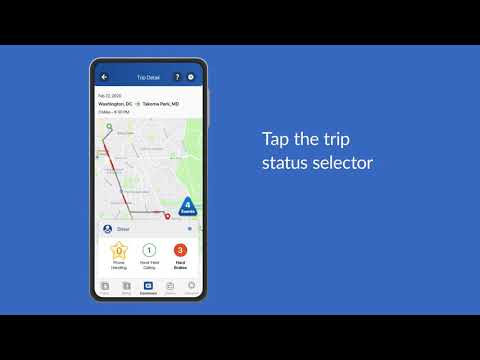General Questions
What is DriveEasy? How will it affect my rate?
DriveEasy is a new program that promotes safe driving by providing both GEICO and the customer valuable information about individual driving patterns. This is designed to help you become a safer driver. Most customers will earn a discount based on their safe driving habits, however riskier drivers may see a higher rate – depending on the state you live in.
- What states offer the DriveEasy Program? DriveEasy is currently available to eligible GEICO policyholders in the states of:
- Arizona
- Colorado
- Connecticut
- District of Columbia
- Florida
- Illinois
- Indiana
- Iowa
- Louisiana
- Kentucky
- Maryland
- North Carolina
- Nevada
- New Jersey
- New Mexico
- Ohio
- Oklahoma
- Oregon
- Pennsylvania
- Tennessee
- Texas
- Utah
- Virginia
- WisconsinStay tuned for additional states!
What happens once I am enrolled?
You will download the app, complete your registration by logging into the app, and set up your phone’s permissions. You will just need to stay logged in and the app will log your trips. The app will stay in a dormant state until driving activity is detected. Once your trip ends, the app will upload the data to the cloud. The data is processed, and then your trip information and scores are sent back to be displayed on your smartphone.
- Why isn’t one of my drivers listed in the other drivers section of the app? There could be several reasons such as:
- The driver is not active on the policy
- The driver doesn’t have an active U.S driver’s license
- The driver is a DriveEasy participant on another GEICO policy
- The driver isn’t actively participating in the programAs a reminder, by participating in the DriveEasy Program you and your drivers agree to actively participate. If all drivers on the policy do not actively participate, GEICO has the right to remove the policy from the DriveEasy Program which will remove the participation discount.
How often should I have to log into the app?
Once your registration is complete by logging into the app and setting up your phone’s permissions, all you have to do is remain logged in and drive.
How will the data from my participation in DriveEasy be used?
If you opt to participate in DriveEasy, your feedback and interaction with the app will be used to make future improvements and allow us to provide you with safe driving tips. We may utilize DriveEasy data to help accelerate the claims process.We will also evaluate your driving score and apply that into your rate. Most customers will earn a discount based on their safe driving habits, however riskier drivers may see an increase.
How can I unenroll from the telematics program if I no longer wish to participate?
To unenroll, please contact us at 800-841-3000. One of our counselors will assist you with unenrolling and advise you on next steps. You should be aware that if you unenroll after you have developed a telematics driving score, that score may still be applied to your policy.
DriveEasy Scores and Terms
What behaviors does the DriveEasy program consider distracted driving?
DriveEasy logs two types of distracted driving behaviors, handheld phones calls and active phone use when driving faster than 6 mph.TypeCounted in score?Hands Free Phone CallsNOHandheld Phone CallsYESActive Phone Use
(e.g., holding it, tapping)YESPassive Phone Use (e.g., inmount, screen on)NO
Reminder: Active phone use is touching your phone for any reason (GPS, minimizing screens, unlocking your phone, etc) and could negatively impact your driving score since all of these actions can be distracting you from driving! This also includes other passengers using your phone since the app cannot distinguish who is using the phone during the trip.
How is my Driving Score calculated?
We utilize a variety of driving factors such as: distracted driving, hard braking, cornering, smoothness, road type, distance driven, time of day, and weather to calculate your score. Some of these factors may impact your score more than others or may not at all. You will be able to see your score and components right in the DriveEasy app.Score ComponentDefinitionDistracted DrivingWe log two types of distracted driving behaviors, handheld phone calls and active phone use when driving faster than 6mph.
Reminder: Active phone use is touching your phone for any reason (GPS, minimizing screens, unlocking your phone, etc.) and could negatively impact your driving score since all of these actions can be distracting you from driving! This also includes other passengers using your phone since the app cannot distinguish who is using the phone during the trip.
Tip: Keep your phone out of reach and your eyes on the road at all times when driving.Hard BrakingA hard brake is calculated based on your rate of deceleration while driving, which is used to produce a hard-braking score.
Tip: Make sure you keep sufficient distance between the car in front of you.CorneringThe speed at which you are cornering is used to determine if you were driving safely. If you are taking corners too quickly, it could cause you to lose control of your vehicle.
Tip: Slow down when going into turns to ensure you maintain control of your vehicle.SmoothnessThe way you control your speeds when driving assists in driving safely. Frequent change of speeds and abrupt stops increase likelihood of an accident.
Tip: Avoid frequent lane changes and maintain a consistent speed.Road typeThe type of road you are driving on, specifically whether the road is easy or complex. An example of easy road is a highway that is mainly straight and at a consistent speed.Distance drivenHow long you are driving in miles from one place to another.Time of dayThis is the time of day that you’re driving.
For example, driving at 3 am on a Saturday is riskier than 12 pm on a weekday.WeatherThis uses the type of weather that you are driving in to determine the conditions. In bad weather, your visibility is impacted, and the conditions can be risky.
Why isn’t my score updating?
DriveEasy scores can take 24-48 hours to process and update after a trip is taken. Check back shortly to see your trip details.
My Trip Information
Why isn’t the app logging trips?
Here are some frequently found issues to check:
- Is the app installed?
- Are you logged in?
- Is the phone location set to always?
- Is motion & fitness enabled for the app?
- Did your phone put the app to sleep? Check Battery Optimization
There are other items that may cause trips not to log:
- Low battery, sparse cell towers, etc can cause incomplete or missing trips
- Short trips, under a mile, may not be logged
Remember, trips may take up to a day to appear in DriveEasy. Be sure to check back.
After doing these troubleshooting steps, sit back and Drive…easy. If these steps didn’t allow the app to log a trip after 1-2 days, call service at 1-800-841-3000.
As a reminder, all drivers must ensure that DriveEasy is gathering trip information to keep your discount.
How does DriveEasy know I’m the person driving?
DriveEasy uses technology that detects movement, relies on your phone’s sensors, and uses your GPS location. It will identify when you’re a passenger in the car and/or when you’re on a bus or train so your trip does not count in your score. DriveEasy will only count trips when you’re the driver.If DriveEasy misclassifies the trip type (Driver, Passenger, or Not a Car), you are able to correct the trip. See How do I correct my driver status?
What if I pass my phone to a passenger while I am driving? Does the app still count that as distraction?
The app doesn’t have a way to distinguish if the phone use was by the driver or the passenger, therefore the app will consider their use of your phone while you are driving as distracted driving. If a trip is logged while you are the driver, but a passenger in the vehicle was actively using your phone, you should update your driver status to passenger so that this doesn’t impact your driving score. See How do I correct my driver status? for step by step instruction.
Need Information or Confused about Something ?
Ask a QuestionHow do I correct my driver status?
On occasion, DriveEasy may misclassify a trip type (Driver, Passenger, or Not a Car). If this happens, correct the trip’s driver status by selecting View All Trips from the Last Drive card. Then, select the trip with the incorrect driver status. Once you’ve selected the trip, click on the driver status selector (marked Driver, Passenger, or Not A Car), and select the correct status.
What happens if DriveEasy missed one of my trips?
This happens very rarely, so you’ll usually have nothing to do after your trip! If it does, your location services may have been off or your trip was considered short (less than a mile). Make sure your location services are on. If we should have logged your trip, let us know by reporting the issue in the Feedback feature in the app menu.
What if DriveEasy doesn’t log the start of my trips?
The app will often miss the first ¼ mile of a trip because it makes sure you really are on a trip before gathering GPS information. If the trip was longer and we should have logged your trip, let us know by reporting the issue in the Feedback feature in the app menu.
How do I stop the app from logging my driving that is a primary part of my occupation?
At this point in our program, we do not have a way to separate work and pleasure mileage. We log all mileage regardless of which vehicle you drive to provide you with the most accurate driving feedback. You are welcome to use our program, no matter your occupation, but you would still be required to stay logged into the app at all times and your driving behaviors while working would be included in your score.
Do I need to activate the app when taking my trips?
Not at all. Once you initially adjust your settings when you install the application, you don’t need to open or close the app on your trips! DriveEasy remains in a dormant state, until driving-like behavior is detected.Once your trip ends, the app will upload the data to the cloud. The data is processed, and then your trip information and scores are sent back to be displayed on your smartphone.
How do I register and complete enrollment in the DriveEasy program?
Check out our quick enrollment video! As a reminder, downloading and getting set up in the GEICO Mobile app for DriveEasy is required to keep your participation discount.
Did You Know : Top 15 Free Online Learning Platforms
-
Free Online Education Degrees : Coursera:
Coursera partners with universities and organizations worldwide to offer a wide range of courses. While many courses are free, a fee is often required for certification.
-
Free Online Education Degrees: edX:
Founded by MIT and Harvard, edX offers high-quality courses from top universities and institutions around the world. Certificates are available for a fee.
-
Free Online Education Degrees : Khan Academy:
Khan Academy provides free educational content in various subjects, especially mathematics and science, using instructional videos and practice exercises.
-
Free Online Education Degrees : Udacity:
Udacity focuses on tech-related courses and nanodegree programs, offering free content as well as more in-depth paid programs.
-
Free Online Education Degrees : MIT OpenCourseWare (OCW):
MIT OCW provides a vast array of MIT's course content for free, covering a wide range of disciplines.
-
Free Online Education Degrees : Harvard Extension School:
Harvard Extension School offers a selection of free online courses. While some courses are free, others may require payment for a certificate.
-
Free Online Education Degrees: Stanford Online:
Stanford Online offers a variety of free courses in different disciplines, including computer science, engineering, and business.
-
Best Free Online Courses : Carnegie Mellon Open Learning Initiative (OLI):
OLI offers free online courses and resources designed to improve learning outcomes through research-based methodologies.
-
Best Free Online Courses : FutureLearn:
FutureLearn partners with universities and institutions to offer a diverse range of free online courses. Certificates are available for a fee.
-
Best Free Online Courses: Alison:
Alison offers a wide range of free online courses, including diploma and certificate programs, covering various subjects.
-
Best Free Online Courses: Open Yale Courses:
Yale University provides free access to a selection of introductory courses through Open Yale Courses.
-
Best Free Online Courses : UC Berkeley Online:
UC Berkeley offers free online courses on a variety of subjects, ranging from computer science to humanities.
-
Best Free Online Courses : Google Digital Garage:
Google Digital Garage provides free courses on digital skills, including online marketing, data analysis, and more.
-
Best Free Online Courses : Codecademy:
Codecademy offers free coding courses, interactive exercises, and coding projects to help individuals learn programming languages.
-
Best Free Online Courses : LinkedIn Learning (formerly Lynda.com):
LinkedIn Learning provides a variety of video courses on professional development, technology, and creative skills. It offers a free trial period.