Adobe’s PDF standard is handy whenever you need to distribute some information and be sure that it’s seen the same way by all recipients. But PDF files are also infamously tough to edit.
Unless you’ve paid for Adobe Acrobat (the full version, not just the Reader), you’ll have to look for a specific tool to edit the text of PDFs. Many of these are available on various platforms, but for an easy and free method that works across all kinds of desktops and mobile devices, you can use Google Docs.
If you have your PDF file ready, open drive.google.com in any browser and log in with your Google account. It’s possible to go through this process on mobile with a phone browser, so long as you do it in “desktop view,” but it’s going to be somewhat difficult—get to a full laptop or desktop PC if you can.
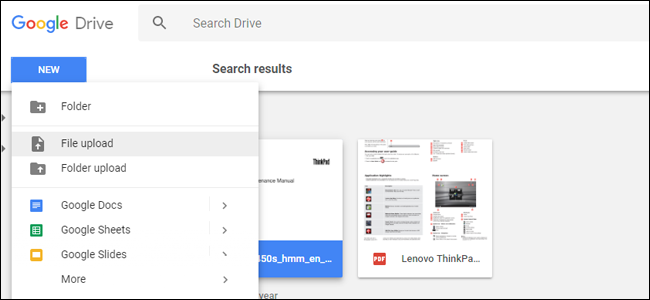
Upload your PDF file from your local files by clicking the blue “NEW” button on the left, then “File upload.” Select your PDF and wait for it to upload to Google’s server.

Once the file is in your drive, right-click or long-tap the item in Drive’s main view. Select “Open Open with,” then click “Google Docs.” The PDF document will open in a new browser tab in the Google Docs interface.
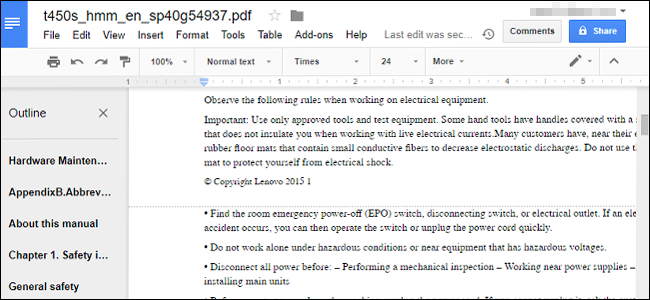
From here you can edit any of the text in the PDF document as if it were a standard word processor file. some of the formatting may be a bit off thanks to Docs’ interpretation of the images and spacing in the PDF file, but all of the formatted text should be visible and editable—if it’s a larger file, Docs will even create an automatic outline separated into pages.

You can edit any of the text in this window and save your work online in Google Docs for later. If you’d rather have a standard document file for an offline word processor, click “File,” then “Download as.” Here you can choose from Docx, ODT, TXT, RTF, and other formats, so you can open them in Microsoft Office (or your word processor of choice).
Click on the one you want, and it will immediately be downloaded to your default desktop or phone folder. That’s it! You now have a saved, editable copy of your original PDF, compatible with any word processor.
Did You Know : Top 15 Free Online Learning Platforms
-
Free Online Education Degrees : Coursera:
Coursera partners with universities and organizations worldwide to offer a wide range of courses. While many courses are free, a fee is often required for certification.
-
Free Online Education Degrees: edX:
Founded by MIT and Harvard, edX offers high-quality courses from top universities and institutions around the world. Certificates are available for a fee.
-
Free Online Education Degrees : Khan Academy:
Khan Academy provides free educational content in various subjects, especially mathematics and science, using instructional videos and practice exercises.
-
Free Online Education Degrees : Udacity:
Udacity focuses on tech-related courses and nanodegree programs, offering free content as well as more in-depth paid programs.
-
Free Online Education Degrees : MIT OpenCourseWare (OCW):
MIT OCW provides a vast array of MIT's course content for free, covering a wide range of disciplines.
-
Free Online Education Degrees : Harvard Extension School:
Harvard Extension School offers a selection of free online courses. While some courses are free, others may require payment for a certificate.
-
Free Online Education Degrees: Stanford Online:
Stanford Online offers a variety of free courses in different disciplines, including computer science, engineering, and business.
-
Best Free Online Courses : Carnegie Mellon Open Learning Initiative (OLI):
OLI offers free online courses and resources designed to improve learning outcomes through research-based methodologies.
-
Best Free Online Courses : FutureLearn:
FutureLearn partners with universities and institutions to offer a diverse range of free online courses. Certificates are available for a fee.
-
Best Free Online Courses: Alison:
Alison offers a wide range of free online courses, including diploma and certificate programs, covering various subjects.
-
Best Free Online Courses: Open Yale Courses:
Yale University provides free access to a selection of introductory courses through Open Yale Courses.
-
Best Free Online Courses : UC Berkeley Online:
UC Berkeley offers free online courses on a variety of subjects, ranging from computer science to humanities.
-
Best Free Online Courses : Google Digital Garage:
Google Digital Garage provides free courses on digital skills, including online marketing, data analysis, and more.
-
Best Free Online Courses : Codecademy:
Codecademy offers free coding courses, interactive exercises, and coding projects to help individuals learn programming languages.
-
Best Free Online Courses : LinkedIn Learning (formerly Lynda.com):
LinkedIn Learning provides a variety of video courses on professional development, technology, and creative skills. It offers a free trial period.